Feature
Spaces
Boost and scale seamless digital collaboration for remote teams
Community Edition
Standard Edition
Enterprise Edition
Infinite Scale
ownCloud.online Edition
Spaces, an elementary feature of ownCloud Infinite Scale, was designed to boost and scale seamless digital collaboration for remote teams of all sizes across organizations, companies and institutions. This feature enables each team, project or sub-project to create its own Space to collaborate and sync remotely on all kinds of documents.
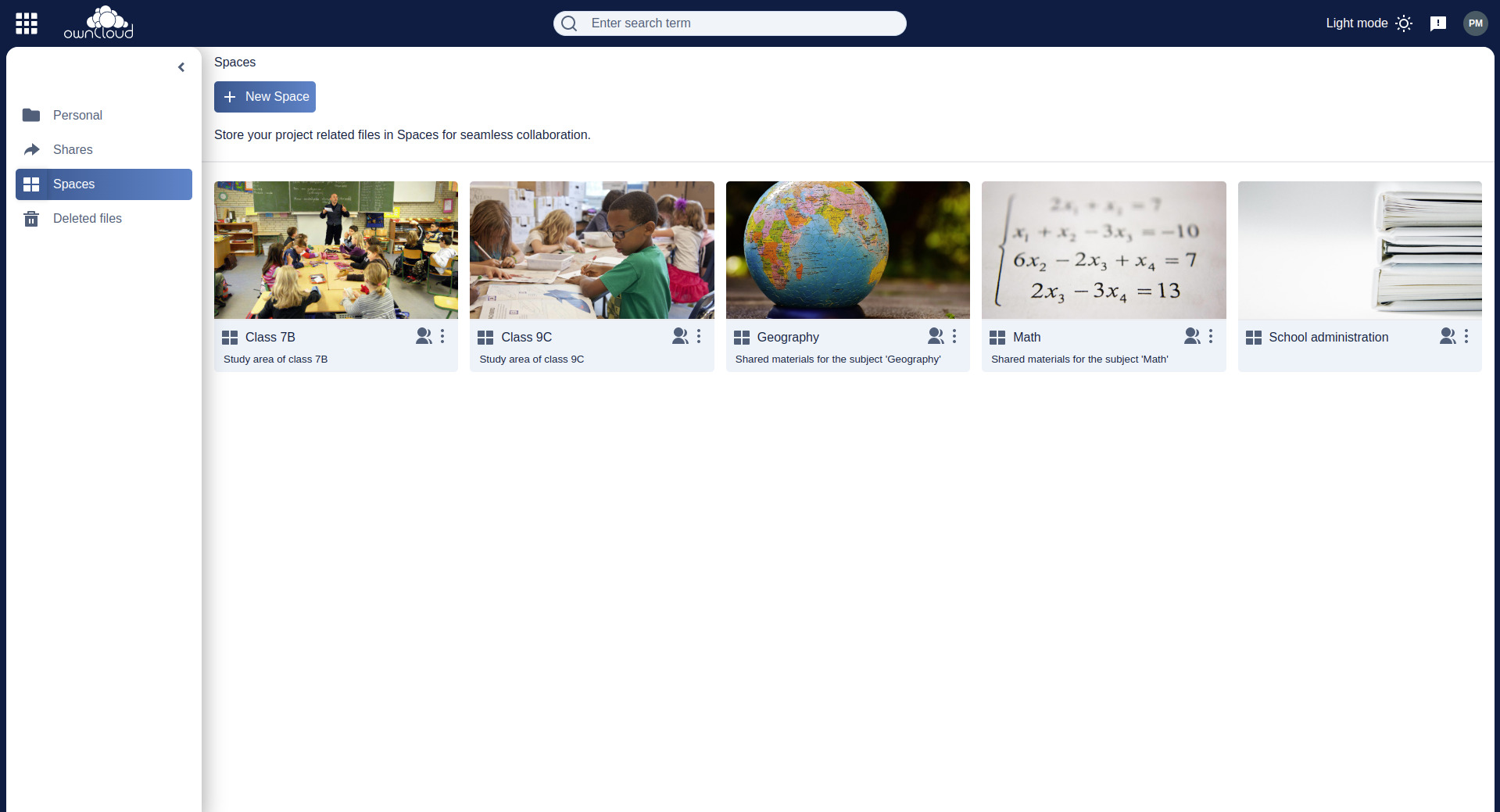
Improve your workflows and collaboration with Spaces
Spaces, as the elementary feature of Infinite Scale, will boost your collaboration, save money and significantly reduce administrative overhead while improving compliance, control and security.
Spaces are as simple as folders, but extremely powerful and flexible data rooms (vaults) for project and team collaboration. In Spaces, your files are not tied to single user or group accounts anymore.
Spaces will significantly reduce the workload of your administrators, increase the performance and continuity of your teams and speed up the onboarding of new employees or partners, both internal and external.
At the same time Spaces can simplify your data store, help protect your company, organization or institution from data loss and increase your compliance, workflows and many more. This fundamental shift of paradigm only becomes possible because of the completely new architecture under the hood of Infinite Scale.
Increase efficiency, usability and reduce cost
As the name suggests, Infinite Scale brings flexibility in classical or federated network setups to new levels, allowing infinite scalability, integrating data fabrics, networks and clouds of all sizes.
The new cloud-native approach with Go, Microservices and a new vue.js webinterface helps reduce cost for both deployment and maintenance, while at the same time allowing the integration of any kind of data sources of any size and distribution. Users enjoy concepts like spaces for sharing data and collaboration in new and visionary ways, while always being in full control over links and files they share and shared, both in on-premises, hybrid or public cloud scenarios.
Users can keep working in and with the Office files they are used to and benefit from deep integration with advanced features for sharing and linking to files.
How Spaces work:
A Space is given full data ownership. Files are always available to members of a project Space, as opposed to being connected to individual user accounts. This ensures that if a particular employee leaves a project, a team or even the organization, the data itself remains unchanged and available to all team members for uninterrupted collaboration.
Users can create Spaces themselves without depending on IT, leading to reduced ticket volume for IT as well as better acceptance of the digital collaboration process among employees.
Additionally, each user is assigned a Recycle Bin where files that are no longer needed can be moved, in order to free up the workflow for collaborating on files that are regularly needed. To prevent loss from accidental deletion, files have the provision to be retrieved from the Recycle Bin within 30 days.
Main user benefits of Spaces at a glance:
- Boosts seamless digital collaboration
- Improves productivity and continuity for remote teams
- Reduces administrative overhead
- Reduces ticket volumes for IT
- Ensures better acceptance of collaboration among employees
- Ensures a high level of data security and compliance
