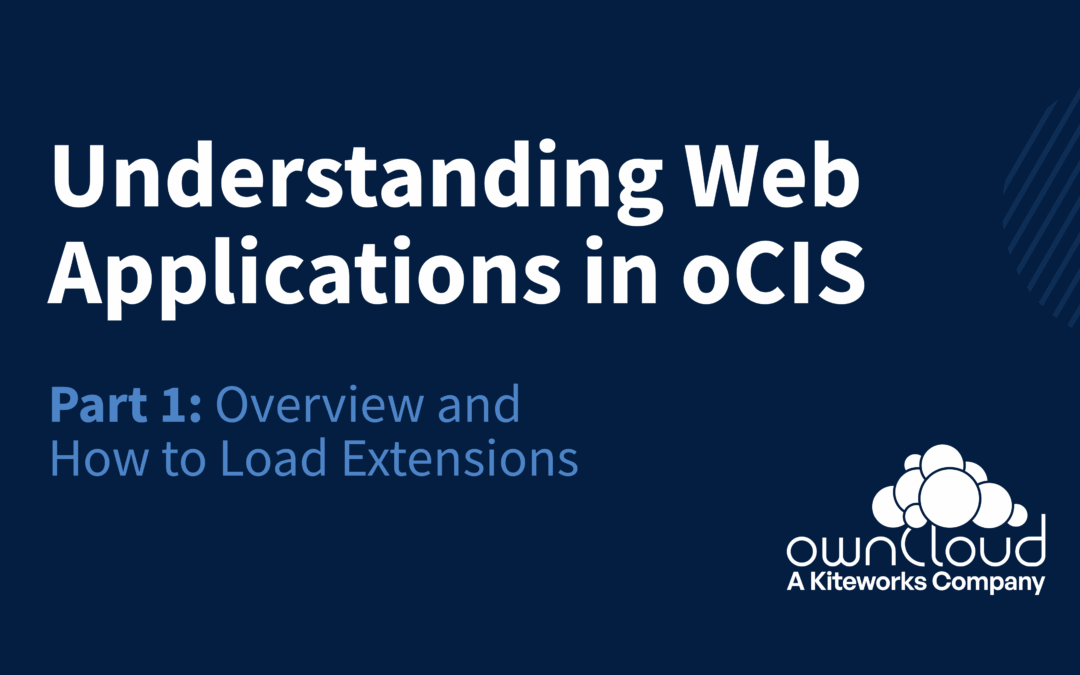We at ownCloud are remote-friendly from way back. We have set up our procedures in such a way that colleagues can work equally well from the office or their kitchen table. That is in part because of our values as a purveyor of open-source software to make businesses ready for the future of collaboration. But also because we want to hire and retain the best talent available regardless of where they live, be that Nuremberg or Nepal. Others are more content and more productive working from a place of their choice, while others still come in daily but like the option of switching to remote on a short notice. Here are a few tips based on our experiences if you have to improvise right now:
Lean into informal communication
It happens organically in an office but not if you are home alone. Making social connections with coworkers is vital to building and retaining trust within your organization. You’ll need to communicate quite a bit.
Structure your day
Make daily, weekly and monthly schedules. Stick to it. Make appointments for synchronous communication like calls or video conferencing.
Avoid work-privacy conflict
Have downtime without screens. Don’t start work directly after getting up. Take some time for breakfast and a shower – remember, you do save the commute time. If you can, switch off notifications when your work day is over.
Have the tools you need
The good news: You can address all your needs for working remotely with open-source software that also provides for data sovereignty and compliance with, for example, GDPR.
For Email, Contact Management and Calendars, we use Kopano, a neat and sleek self-hosted Groupware. For seamless chatting across devices, we use Rocket.Chat, which is also self-hosted. It includes an OTR-feature, which encrypts chat sessions and deletes them afterwards. For speaking to our colleagues literal faces, we use Jitsi, an open-source encrypted video conferencing tool that works without accounts. You will also need to manage projects. For this, we like Kanban Boards and use the lightweight but feature-rich and self-hosted Kanboard. And you will need to share and sync files safely and easily – for this we use and recommend ownCloud.