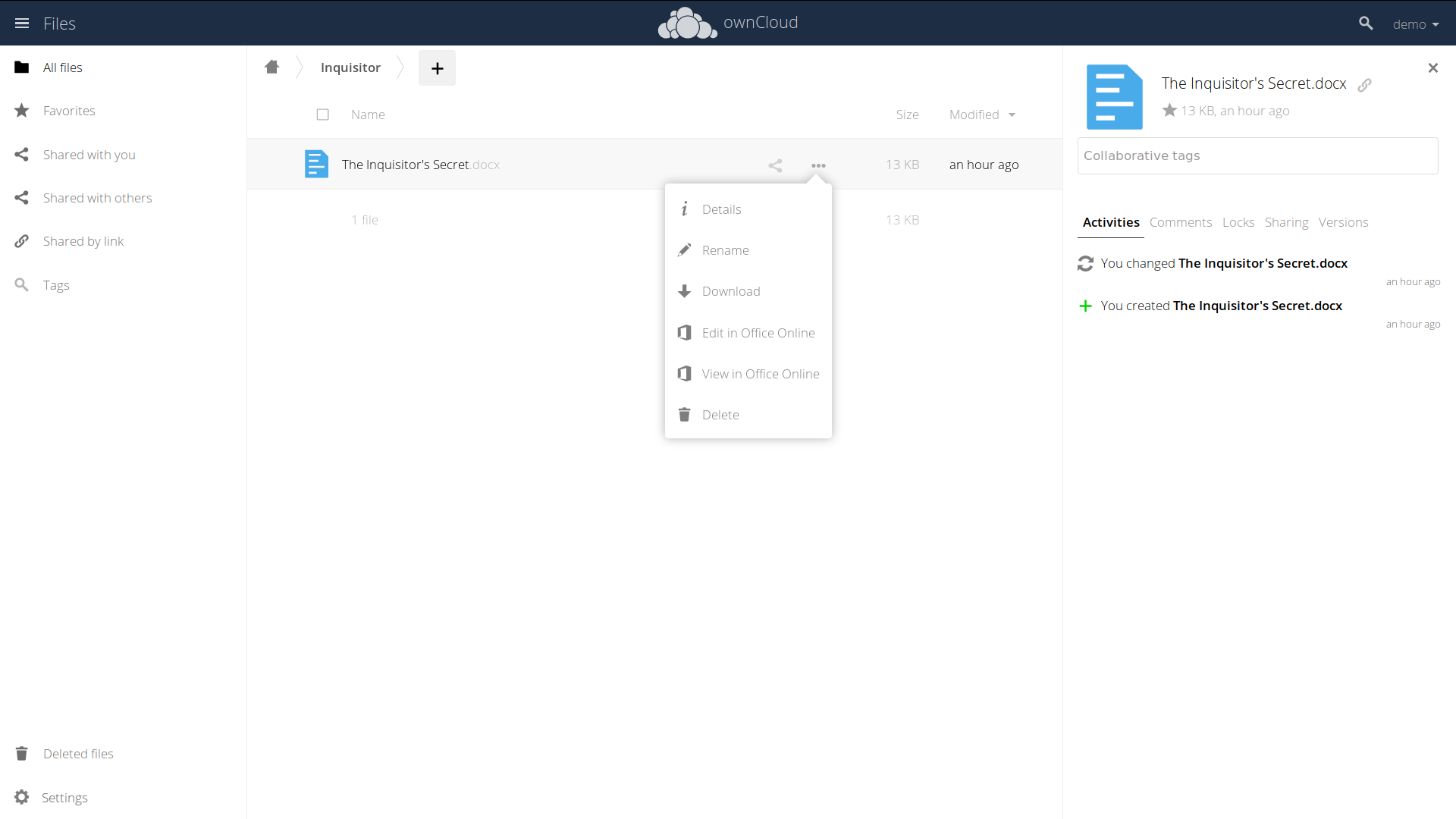How can you combine the advantages of the modern workplace with data privacy requirements? A modular infrastructure makes it possible: the familiar user interface of Microsoft Office moves collaboration to the next level.
The 21st century brought many new ways of teamwork – while the Internet allows for more freedom of expression, it also created the information sector. The new media changed all aspects of communication.
The work environment is transforming quickly, as many businesses accelerate their productivity with collaboration solutions. ownCloud supports different collaboration solutions: Collabora, OnlyOffice, and most recently Microsoft Office Online Server.
This ensures that in the digital world with its overwhelming possibilities, you can choose the solution which fits your exact needs best. If you want to have the best combination of ease-of-use and data privacy, this might be something for you:
Microsoft Office Online and GDPR
ownCloud offers the integration of Microsoft Office Online Server, an on-premises collaboration tool for editing documents online. The files stay in ownCloud, and the editing happens through a Microsoft web application.
While Microsoft Office 365 is reported to violate GDPR and currently under investigation by data protection officers from the EU, this is no danger with Microsoft Office Online Server.
It can be hosted on-premises and doesn’t send data to Microsoft. Because any organization can purchase and host the collaboration server themselves, data privacy requirements are easy to fulfill. This way, nobody needs to worry about GDPR.
Microsoft is not actively selling its on-premises option; they’d rather have everyone on Office 365. That’s why there is only little information available about the on-premises server. It was released separately to work together with Sharepoint – both can be neatly integrated into ownCloud to benefit from our advanced features.
There are many solutions out there to share our ideas and creativity for productive uses. ownCloud combines the best approaches to improve the usability and security of collaborative work. For anyone who is skilled in working with Microsoft Office, these features make it convenient to work together:
Microsoft Office Online Integration
With the integration, ownCloud offers collaborative online editing capabilities for Office documents delivering 100% compatibility with Microsoft Office file formats. The user interface is very similar to what users know from the desktop version of Microsoft Office.
So without having to get familiar with a new user interface, users can directly become productive as the integration provides the same user experience you have with Microsoft products, with the additional benefit of storing the files securely in ownCloud.
To use the integration, you need a Microsoft Office Online Server and the WOPI ownCloud app, to connect it to ownCloud. ownCloud Server 10.1 is required for compatibility with the WOPI app.
In addition to Open Source solutions like Collabora Online and OnlyOffice, this integration makes ownCloud a versatile solution for collaborative content creation. Anyone can choose which tools fit their needs best.
No More File Conflicts – how File Locking Enhances Collaboration
File Locking is a feature to avoid file conflicts. When several users make concurrent changes to the same file using different editors (or editing sessions), file conflicts can happen easily. File locking provides exclusive access to one user (or one editing session) and prevents changes from others.
Locking files is already available for the Microsoft Office Online Integration. Users can see when a file is locked (lock icon in files view), and know that someone else is editing it already.
While it is locked, others can join editing collaboratively, e.g. with Microsoft Office Online. Still, users can’t overwrite it by editing it with other tools.
Speaking about the future: this feature sets the foundation for platform-wide file locking support. Soon it will also be available for the other collaboration solutions. In a first step users will be able to manually lock files for a certain amount of time using the clients or the web interface.
Automatically locking locally used files can also be realized at some point. For users this will be beneficial as they can edit files with other tools, e.g. on their desktop, while ownCloud will take care to avoid conflicts.
Learn More!
To get more details, check out our product page. To try it out, you can get in contact with us. If there are further questions about collaboration platforms regarding compliance or deployment, our experts are happy to help.